Here, you will set up your system pages. This is important because if someone has an issue getting to a page, it will go to the correct 404 or 505 pages that match the theme.
- In the navigation bar, click on the
settings icon
- On the left sidebar, scroll down Tools. Then click on the Website dropdown. Click on pages.
.png?width=215&height=382&name=pages%20setting%20(2).png)
- Then, click on the System Pages tab.
.png?width=624&height=50&name=SYSTEM%20PAGES%20(1).png)
- Under each page drop down option, choose the one with Impressa Theme - in the beginning. Choose the one that corresponds with the kind of page you are choosing. For example, for the 404 error page, you should choose the Impressa Theme - 404 error page.
- Do this for all three pages (404 error page, 505 error page, Search results page)
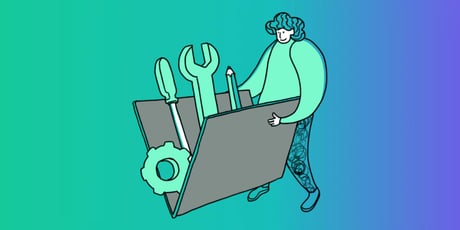


Want to make a comment?