There are a few ways that you can implement your HubSpot themes into your account. You can do it by creating a website page, or a landing page. However, here, we are going to show you how to do this in your HubSpot Settings.
First, be sure you have implemented the proper brand settings. Then you can continue on with these steps!
- First, go to this link in the HubSpot marketplace to gain access to our theme.
- Then, go back to the Branding Settings under Account Defaults, and go into your brand kit.
- Once you are in your Brand Kit, click on the Theme tab. Once here, you are going to click the Set Theme button.
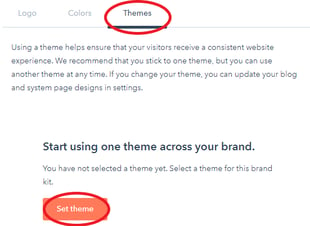
- This is going to open a new window, where there is multiple theme options. To select the Impressa Theme, scroll down to view the Impressa Theme, or in the search bar type “impressa”.
- Click on the button “Set as active theme”
- You will be redirected back to the brand kit. Here, you can also edit the theme settings.
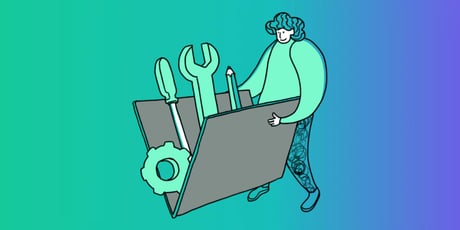



Want to make a comment?